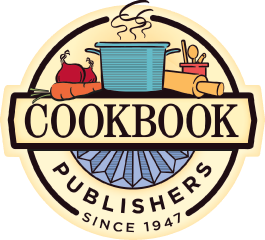STEP 7 — Marketing
Sell and Market Your Cookbook
Boost your profit potential
by selling advertising in your cookbook.
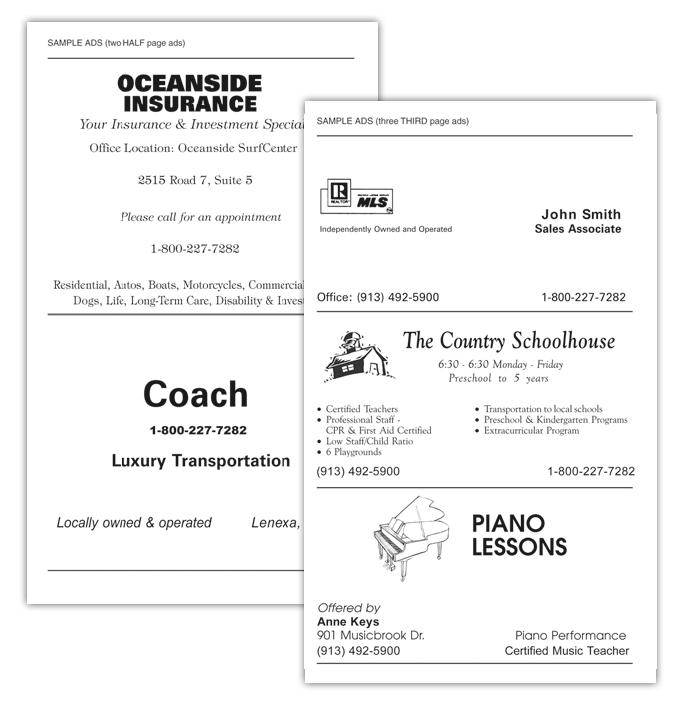
Some of our customers pay the entire cost of printing their cookbook through advertising sales.
Boost your profit potential by selling advertising space in your cookbook to local businesses. We will design attractive ads from your ad copy, or you may provide print-ready ads. Download our informative Advertising Packet for more details; refer to the Order Form for pricing.
Set Advertisement Prices
Because advertising requires you to buy extra pages for your cookbook, you’ll want to charge your advertisers/sponsors enough to cover the cost and make a profit. You can probably expect a net profit of at least $50 per page—maybe over $100 per page.
MAKE THE BENEFITS CLEAR
Contact potential advertisers and sponsors early. Many businesses and individuals will be eager to show their support but be sure to mention that people keep cookbooks for many years— so their advertisements will have longevity. You may have your ads printed in black and placed at the end of your Recipe Index, or you may have your full-color ad printed on the inside front or back cover. The sizes and options you give your advertisers are totally up to you.

Market and Sell Your Cookbooks

No matter how tasty the recipes in your cookbook are, sales success ultimately depends on your strategy. Anyone who either cooks or knows a cook is a prospective customer for your cookbook. Here is a list of 23 ideas you can use to help market and sell your cookbook.
- Have everyone who has helped you create the cookbook post on their own social media channels that the book is for sale. You can even have them post a popular recipe from it.
- Create a mini website that lets people order your cookbook online or lets them sign up for an e-mail once it’s available. Then you can share the link with everyone!
- Start a blog. Start a blog about the stories behind the recipes or ask people who contributed to post on it.
- Reach out to local cooking/food bloggers and ask them to feature your cookbook.
- Ask people who purchase your cookbook to post on their social media and add pictures or their favorite recipes to the post.
- Plan a launch party and use the purchase of the cookbook as the admission price and feature cookbook recipes as the menu.
- Host a cook-off where you select one recipe from your cookbook and have people enter their version of that recipe such as a chili cook-off. Invite people to the event to try the food and have the cookbook for sale during the event.
- For cookbooks being used to raise money for charity, reach out to your local media outlets such as newspapers and TV stations, and see if they can have your cookbook appear on a news segment or in an article.
- Sponsor a contest to see who can raise the most money from the cookbook. Check with local businesses to see if they might be willing to donate prizes or gift certificates to the winners.
- If your cookbook is for a church fundraiser, ask the minister to autograph copies of the books for a donation.
- See if you can get a booth at a local bazaar, farmers market, or community event to showcase your cookbook. This will give you more traffic and allow people to see the cookbook firsthand.
- Ask local celebrities if they would endorse your cookbook at an event or on their social media.
- Send out a direct mail piece to your local area.
- Attend networking events in the community to spread the word about your new cookbook.
- Coordinate a sales event and offer people a discount if they buy more than one such as 2 for 1 deals or buy 3 get 1 free.
- Package your cookbook in a gift pack with other items such as cooking utensils or items from local businesses.
- Consider advertisements with local businesses or partnering with them on an event to increase sales for both of you.
- Send out a press release to local news stations.
- Distribute posters or flyers to local businesses and high traffic locations if they will allow you to post them.
- Set up a display at your local bookstores and boutiques and offer to do a special price and autograph session.
- Run Facebook ads targeting your local area or the area you have an event at.
- Film videos cooking the recipes in your cookbook and post them on YouTube and social media. Talk about what people will find in the cookbook and how they can purchase one.
- Post pictures on Pinterest of the cookbook and similar cookbooks or your favorite recipes with a link to the website where people can purchase them.
START SELLING NOW
Take orders for your upcoming cookbook as soon as you decide to publish. While you’re gathering recipes, advertise and spread the word! Get an e-mail list together for those who are interested and keep them updated on when the book will be there. You can even take pre-orders from customers and businesses so you have a head start!
Your cookbook will sell itself with Designer Options!
DesignerOption
Designer Options are features that add value to your cookbook and enable you to sell it for a higher price.
Although Designer Options are a small additional charge, you can expect to recover the extra cost through higher sales. They also make your cookbook truly special!

A premium cookbook printed on a Padded 3-Ring Binder, with Tabbed Dividers and Inside Liners.
DESIGNER OPTIONS
HARDBACK COVER
Any of our beautiful standard cover designs are available as Hardback Covers, or you may design your own. Make your Hardback Cover stand out on the shelf with an Imprinted Plastic Comb Binder.
IMPRINTED BINDER
You may choose to imprint the title of your cookbook on the plastic comb binder with any ink color or your choice. If you’re planning to sell your cookbook at the retail level, this Designer Option will really pay off!
PADDED 3-RING BINDERS
Our finest cover style, the Padded 3-Ring Binder will add the most value in the eyes of your customer. You may have any of our cover designs or your customer-designed cover design printed on a Padded 3-Ring Binder.
INSIDE LINERS
This Designer Option really adds flair to the inside front and back covers of your Hardback or Padded 3-Ring Binder cookbook.
COLOR PRINTING
Increase the value and profit potential of your cookbook with color printing on personal and recipe pages.
TABBED DIVIDERS
All of our Dividers or your Custom Dividers may be printed on card stock as Tabbed Dividers. These make finding the different sections of your cookbook a snap!
FREE OPTIONS
RECIPE NOTES
Personalize your cookbook and make it truly special by placing interesting information with your recipe(s). Recipe Notes are non-recipe content that do not pertain to the preparation of the recipe. A no-cost optional feature sure to please all.
RECIPE FILLERS & ICONS
We have beautiful Recipe Fillers to embellish your Recipes Not Continued Format. Our Recipe Icons help you to identify recipes of special importance. Recipe Fillers and Icons are no-cost optional features that add value to your cookbook.
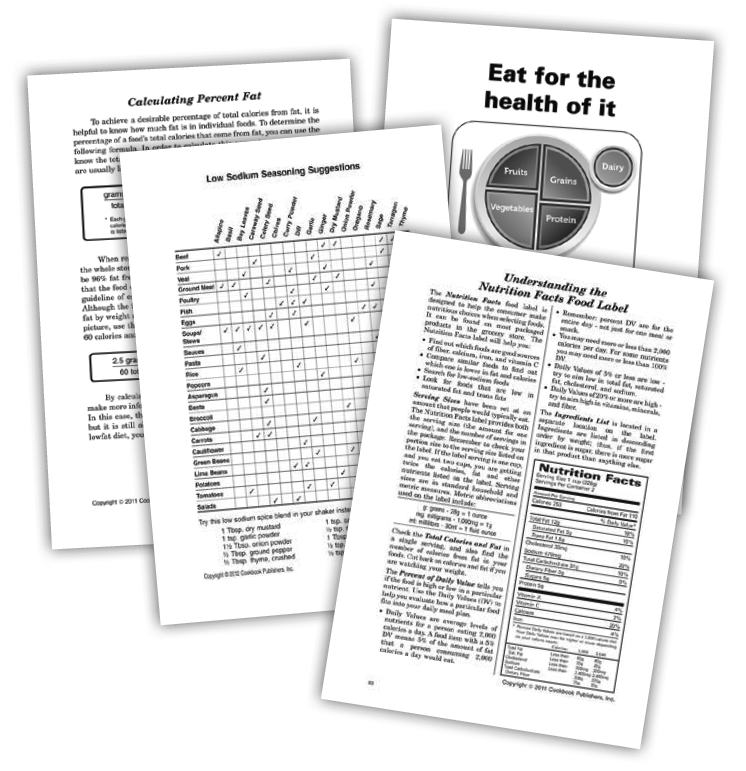
LOW-FAT NUTRITIONAL INFORMATION
We offer twelve pages that were researched and prepared by our Registered Dietician. If you choose, these pages may be inserted after your index of recipes. Following is a partial list of titles:
- Fat Facts
- “Heart Healthy” Recipe Substitutions
- Sodium
- Food Safety Guidelines
- Basic Guidelines for Losing Weight
- Food Labeling Definitions
- Lessening Fat Content in your Diet
- Cutting Back on Fats, Sugars & Salt
Inside Liners for Hardback
and 3-Ring Binder Cover Styles
DesignerOption
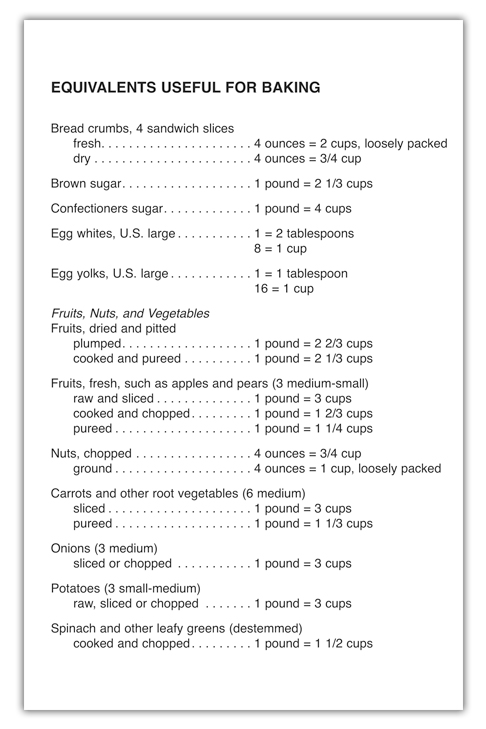

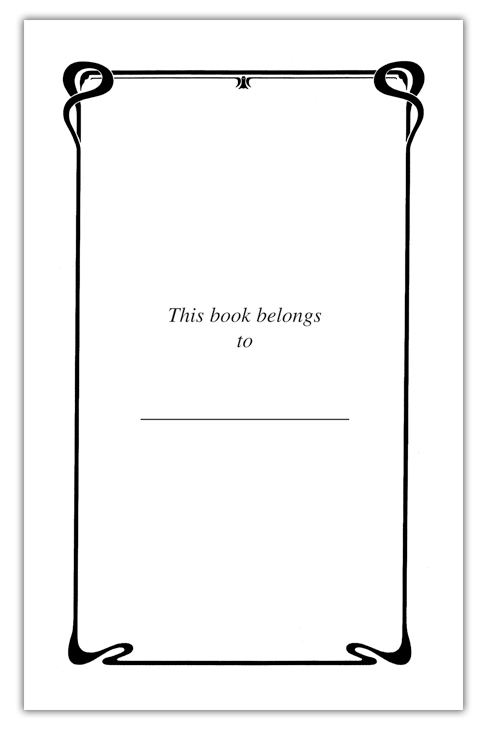
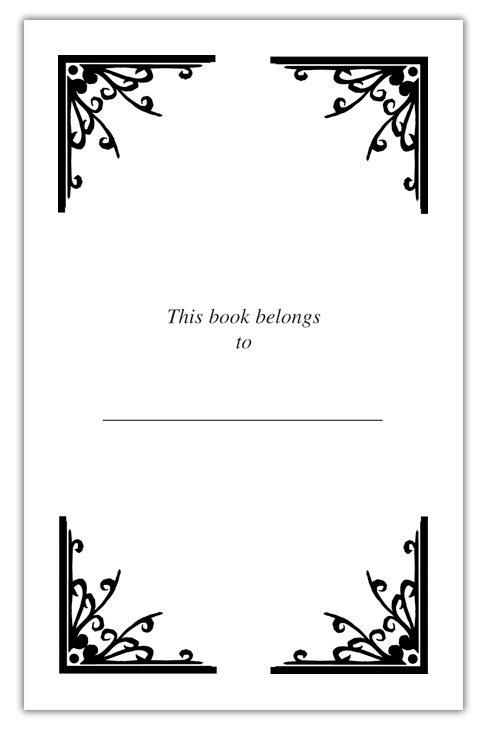
Custom Artwork Design Tips
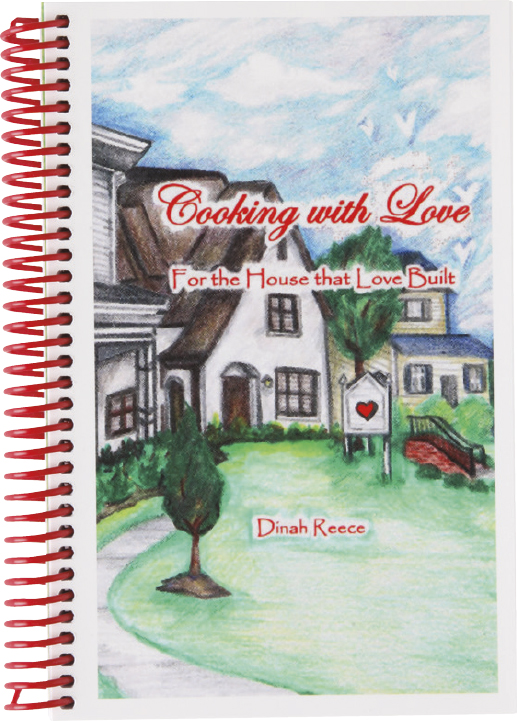
If you’ll be submitting artwork or photographs to be included in your cookbook, these design tips are for you.
The trim size of your cookbook is 5.5” x 8.5”, and the image area is 4.5” x 7.5”. If you submit your cover as press-ready, your copy must be within the 4.5” x 7.5” image area, unless your image is to bleed off the page. Include registration marks with your press-ready page(s).
Additional charges could apply for press-ready artwork that requires additional work by Cookbook Publishers.
BLEEDS
If your design is to bleed, it must extend at least 1/8” beyond the trim edge on the sides that are to bleed.
PHOTOGRAPHS
You may submit original color or black & white photographs, or provide a digital file saved as tiff or eps files at 300 dpi resolution. Please do not submit newspaper or magazine photos, low resolution digital files, or photographs printed on your home or office printer as the low quality would produce inferior results in your printed cookbooks.
FULL-COLOR ARTWORK
If you wish to submit full-color artwork, either press-ready or original art, please refer to our Press-Ready Guidelines located in the Download Center at cookbookpublishers.com for acceptable formats and specifications. You may submit your artwork on a flash drive, with a printed proof and your Cookbook Order Form. Or you may upload your artwork directly to cookbookpublishers.com.
Trim Size 5.5″ x 8.5″
Artwork should bleed 1/8″ past trim edge
Photos and artwork should be 300 dpi resolution
UPLOAD ARTWORK FREE
Don’t chance sending your heirloom photos through the mail! Upload them quickly, safely and FREE to our website. Just click on UPLOAD ARTWORK and send your press-ready art for covers, dividers and personal pages, or send original art for us to place for you. Need Help? Just give us a call and we’ll walk you through it.
Be sure to include all fonts and linked files, and include 1/8” (.125) bleed if your image is to extend beyond the edge of your book. If your file(s) is over 100 mb in size, please use a compression program (i.e. Stuffit or WinZip) before uploading your file(s) to us.
Image Fillers

Artwork should be 300 dpi resolution
- Digital file at a minimum resolution of 300 dpi
- Black & white line art printed on a quality home or office printer
- Sharp black ink drawings
Do not submit artwork with screens or gray tones, artwork printed in color on your home or office printer, or pencil drawings.