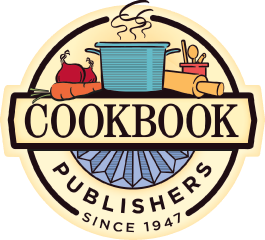Step 1 – Planning
Set Your Timeline

Choose a specific date by which you would like to receive your finished cookbooks, and work backwards from there so you know when to start collecting your recipes and promoting your book.
Use the following guidelines to create your schedule:
- 30 calendar days to collect and enter recipes into Cookbook Creator® or for sending to Cookbook Publishers for typing
- 10 calendar days to organize the order and send to Cookbook Publishers
- 20 to 25 working days for production and shipping when using Cookbook Creator®, or 30 to 40 working days for Cookbook Publishers to type, produce, and ship your completed cookbook
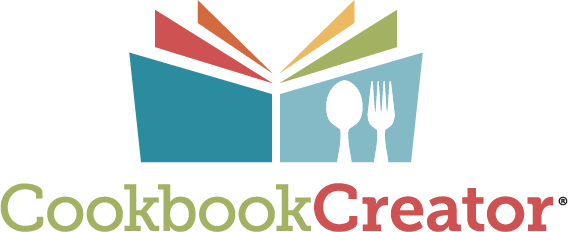
With our free software, Cookbook Creator®,
you can expect to shorten the production time by 10 to 15 days.

DETERMINE THE NUMBER OF COOKBOOKS
Generally, the more recipe contributors you have the more cookbooks you will want to order. As a rule, each person who contributes even one recipe will purchase at least 3 cookbooks – one to keep and 2 or more to give away. And, the more recipes you have, the more pages your book will contain, and the more interest it will create.
SET YOUR GOALS
As with any successful project, it’s important to set goals. Are you raising funds to add to your organization’s operating fund, or are the profits to be used for a specific purpose? Whatever the cause behind your cookbook, make it clear to potential buyers. The more they know about your cause, the more likely they will be to purchase your cookbook. Here are some questions to answer to determine your goals.
- – How much money do you want to make?
- – How many recipes should your cookbook have?
- – How many books to you need to order?
Let’s Get Started!

Designing a cookbook is just as easy as preparing meals for your family.
You use the same skills—planning, coordination, decision-making and a flair for presentation—to do both. So relax and have fun designing your cookbook—we make the process as easy as pie!
Gather and organize your recipes.
The heart of a great cookbook is great recipes—so it’s important to include recipes from as many different contributors as possible, not only for the variety of recipes, but for the potential profit. Each person who contributes a recipe is very likely to buy a cookbook for herself and additional cookbooks as gifts for friends and relatives. Another benefit: the more contributors you have, the faster and farther word of your fundraiser will spread.
Stay Organized
As each recipe comes to you, check it for spelling and legibility. Triple-check the spelling of the contributor’s name, then read the recipe to ensure it makes sense. If you aren’t sure about a recipe, ask the contributor. It’s far better to catch errors at this stage than after your cookbook is printed.
Next, assign the recipe to the appropriate section of your cookbook. You may choose any order for the sections of your cookbook, but our standard section order is:
- APPETIZERS, BEVERAGES
- SOUPS, SALADS
- VEGETABLES
- MAIN DISHES
- BREADS, ROLLS
- DESSERTS
- MISCELLANEOUS
CREATE YOUR COOKBOOK
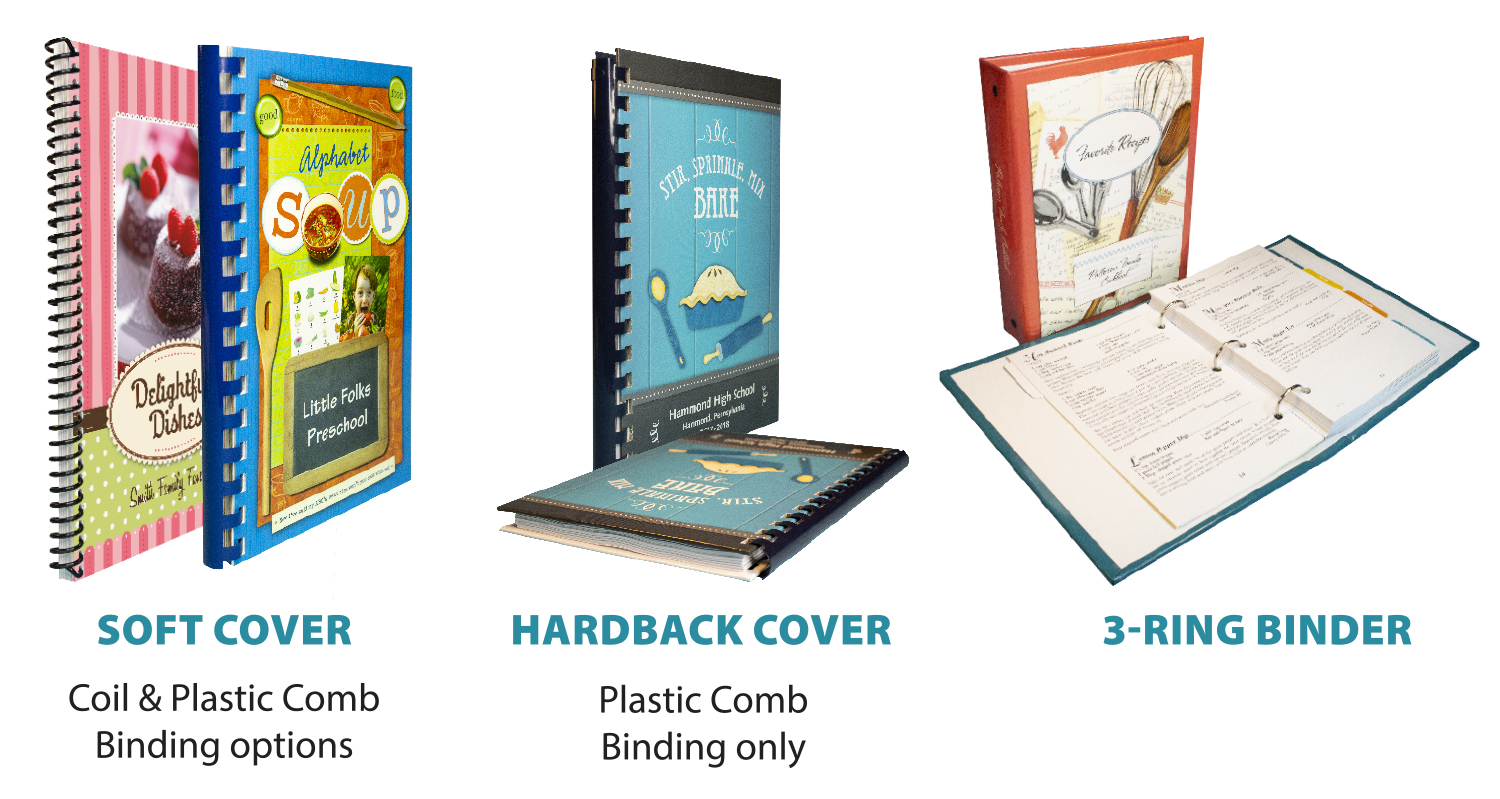
Cover & Binder
People judge a book by its cover, so give your cookbook a great one! Start with an imaginative title that says something positive and unique about your cookbook. Shorter titles are easier to remember and easier to fit in the cover artwork.
In addition to the design work, you have options for your book’s cover material, including our FREE Soft Cover or optional Hardback Cover or Padded 3-Ring Binder.
Dividers
Dividers help your customers find each section quickly and easily, while adding extra “flavor” to the interior of your cookbook.
STANDARD DIVIDERS: These FREE Full-Color and One-Color paper dividers come in sets of seven with our category names or customized with your own category titles. For a small extra charge, our One-Color designs are available in several paper colors other than white, and in card stock.
TABBED DIVIDERS: Any of our dividers or your own custom design may be printed on card stock with printed tabs that make finding the different sections of your cookbook a snap.
CUSTOMER-DESIGNED DIVIDERS: Perhaps your cookbook will be comprised entirely of breads or desserts. Or perhaps you want to feature artwork on your divider pages. You can create your own dividers and send them to us!
Recipe Format & Ink Color
We offer a variety of attractive and highly readable recipe formats printed in black ink. You also have the option of including color photographs throughout your recipes with our Cookbook Creator® software, as well as selecting a custom ink color for the recipe titles.
Paper Stock
Our standard paper for your cookbook’s recipe pages, introductory pages and advertiser/sponsor pages is 60-pound white, or optional 60# creme text or 80# white silk text, the highest quality paper stocks in the personalized cookbook industry.
Introductory & Personal Pages
- Title Page
- Expression of Appreciation Page
- Picture Page
- Officers/Committee Page
- Customer Order Form
These five pages are completely customizable: include such items as a group history, poems, etc.
Table of Contents & Indexes
We automatically compile a Table of Contents and a recipe index for your cookbook. You may also add a Contributor Index that will list each recipe contributor along with the page numbers their recipes appear on. (If a recipe has more than one contributor name listed, only the first contributor will appear in the index.)
Reproof Option
If we typeset your recipes, we proofread all pages against your original recipes at no additional cost to you. However, you may choose the Reproof Option so that you have a final opportunity to verify the accuracy of your recipes, contributors’ names, personal pages, and cover before the cookbooks are printed.